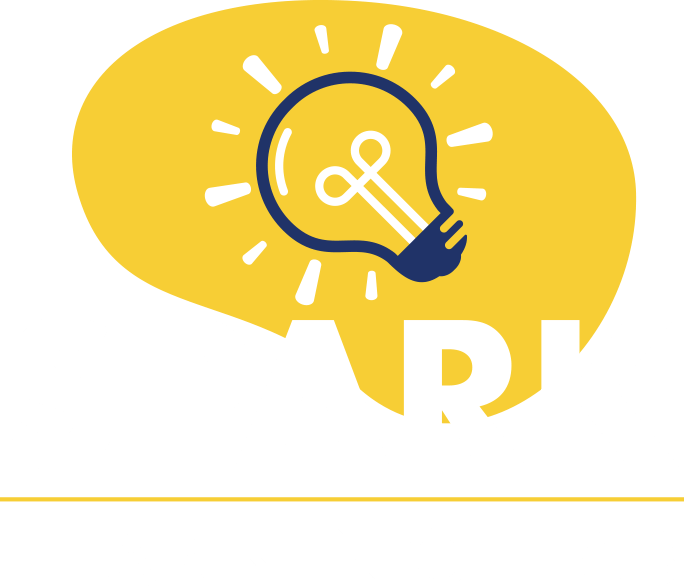Overview
On November 2nd, the Office of Early Childhood and Out of School Learning (OECOSL) and SPARK Learning Lab will be launching My SPARK Learning Lab, a new online portal that will provide early education and care programs the ability to complete the Program Growth Tool, access SPARK’s Knowledge Center, and engage with the SPARK Learning Lab Support Team.
Have questions? Can’t find what you’re looking for? Please reach out to SPARK Communications Manager Darcy Marlett at dmarlett@indianaspark.com.
Key Dates
December 1- My SPARK Learning Lab Knowledge Center Text Message to Programs
December 15- My SPARK Learning Lab Text Message to Programs
December 29- My SPARK Learning Lab Text Message to Programs
Download Marketing Materials
Partner Webinar
FAQs
Yes – SPARK will continue to add training (on-demand, live webinar and face to face) to Indiana Learning Paths, as well as resources. However, additional resources and job aids will be available within My SPARK Learning Lab’s Knowledge Center.
All I-LEAD users are able to view and access My SPARK Learning Lab. The intended audience for the Program Growth Tool is program leaders, but any staff person can access the Program Growth Tool and utilize the Knowledge Center and support options.
Training articles included in the Knowledge Center can be accessed using the information listed under the “Item Location” listed in the article.
The Program Growth Tool is a program-level assessment for early childhood education and care programs in the state of Indiana. The Program Growth Tool is a tool that programs use to assess their own needs for TA support.
SPARK uses results to help make decisions on providing support.
The Program Growth Tool comprises seven (7) standards with a total of 50 quality items utilizing a rubric-based developmental continuum that offers a roadmap for advancing program quality from “Not Yet Started” to “Excelling”. The Program Growth Tool quality continuum includes specific behaviors, benchmarks, and ultimately a scope and sequence a program can utilize to create a plan to improve quality.
There are four (4) versions of the Program Growth Tool, one for each program type (Center-Based, Family Child Care Homes, Ministries, School-Based) with questions tailored for each
The I-SAT is designed to be completed by the leader or leaders of a program
The Program Growth Tool is designed to support programs along their quality improvement journey, including participation in Paths to QUALITY. To ensure program leaders are assessing using the most relevant indicators of quality, the Program Growth Tool embeds the following Indiana-recognized quality systems and assessments:
- NAEYC Developmentally Appropriate Practice Position Statement
- Nationally recognized and research-based best practices in early childhood education
- Indiana Core Knowledge Competencies (CKC’s)
- Indiana Early Learning Foundations
- Indiana Health and Safety Regulations for Child Care providers
- Paths to QUALITY™ (PTQ)
- National Accreditation
The Program Growth Tool is not intended to replace the Paths to QUALITY standards.
After completing the Program Growth Tool, program leaders have the opportunity to reflect on the assessment data, identify relevant areas of development and access SPARK Learning Lab’s Knowledge Center to assist the program in achieving quality improvement goals.
Within a week of submitting the Program Growth Tool, programs are contacted by SPARK Learning Lab to discuss and jointly agree upon an identified area of development.
The Program Growth Tool can be used to assess an early childhood education and care program as often and as many times as the program leader(s) deem necessary.
To get started with the Program Growth Tool, access I-LEAD and select ‘My SPARK Learning Lab”. Once within My SPARK Learning Lab, select “Take the Program Growth Tool”. On the “My Profile” page, under “Program Type” select the type of care that represents the program – this will take you to the appropriate Program Growth Tool type. After entering a few additional details on the “My Profile” page, you will encounter an overview page that provides key details on the Program Growth Tool. From this page you can access the “Program Growth Tool Guide” that provides an indepth overview of the Program Growth Tool and process used by SPARK. Once ready to submit your Program Growth Tool responses to SPARK, select ‘Begin Assessment’. You can complete the entire Program Growth Tool or only the sections and quality items you would like to focus on. Once complete, select “Submit Assessment” to send your responses to SPARK! The SPARK Support Team will be in contact within 5 business days to discuss your responses and create a customized support plan.