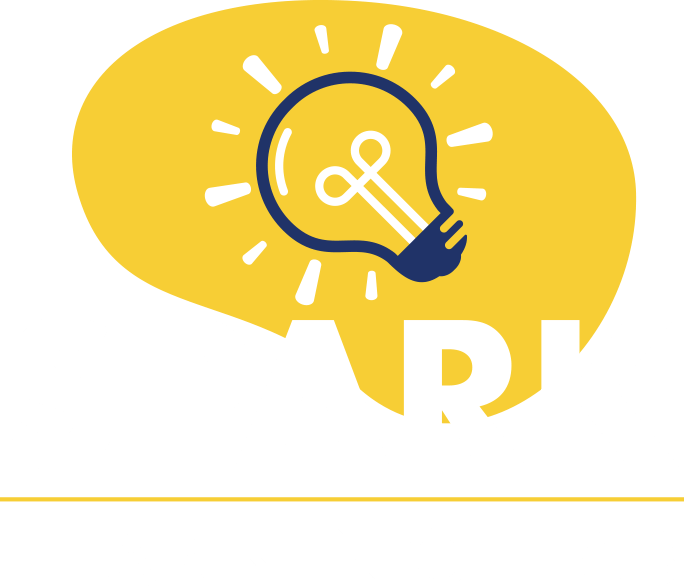Are you ready to SPARK change for your program?
It’s an exciting time to be part of the Early Childhood Education profession! As your program continues to grow and change, the Program Growth Tool is a great way to understand where you are now and create a road map for the future. Using the Program Growth Tool helps to identify the specific resources your program needs to restart, rebuild, and continue your quality improvement journey.
Starting your Program Growth Tool Journey is easy:
- To get started with the Program Growth Tool, access I-LEAD and select 'My SPARK Learning Lab."
- Navigate to the "My Dashboard" page to locate your profile. Select the program type that represents your program. This will set up the appropriate Program Growth Tool type.
- On the "My Profile" page, under "Program Type" select the type of care that represents the program - this will take you to the appropriate Program Growth Tool type.
- Once within My SPARK Learning Lab, select "Take the Program Growth Tool".
- Once ready to start your Program Growth Tool responses to SPARK, select 'Begin Assessment'. You can complete the entire Program Growth Tool or only the sections by selecting “Get Started” on each item. You can also use the progress bar to see how much you’ve completed.
- Once complete, select "Submit Assessment" to send your responses to SPARK! A progress report will appear after you submit the Program Growth Tool and the SPARK Support Team will be in contact within five business days to discuss your responses and create a customized support plan. Until then, you can browse the provided resources.