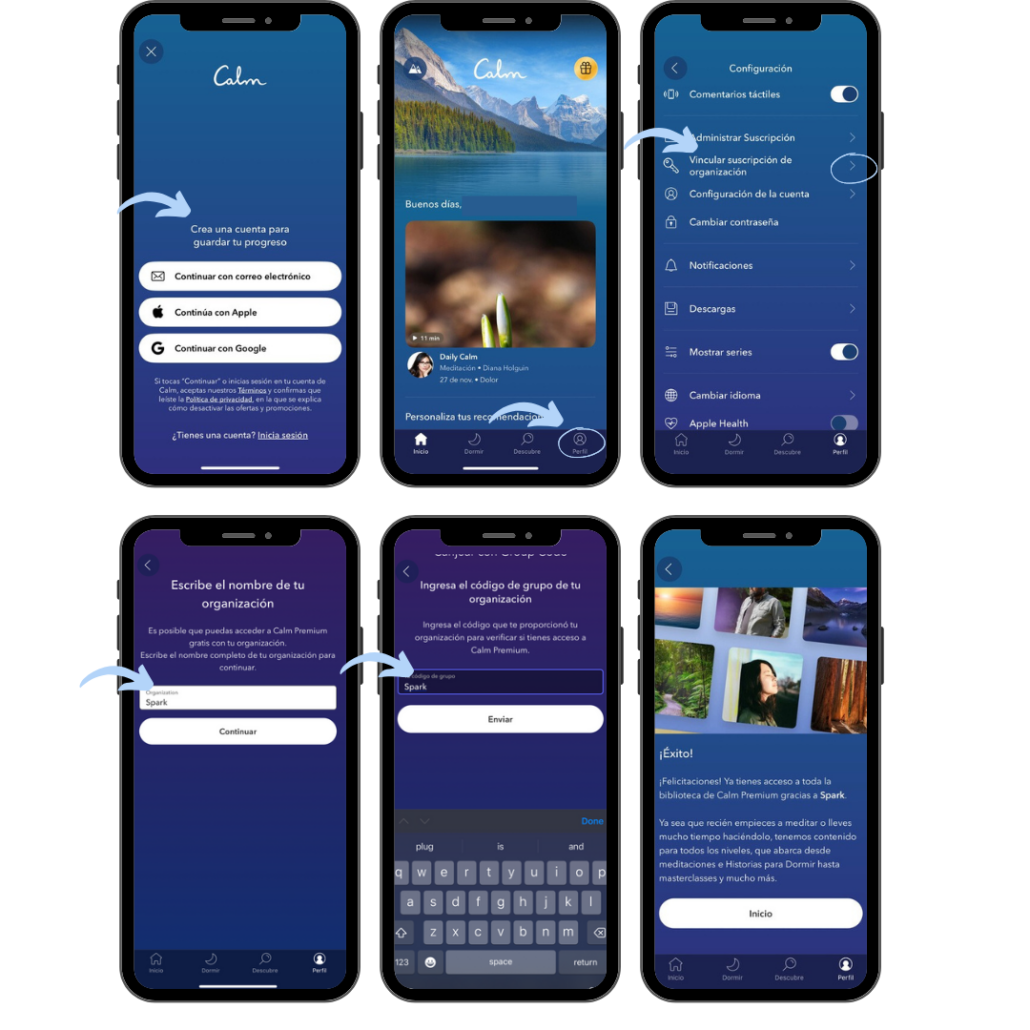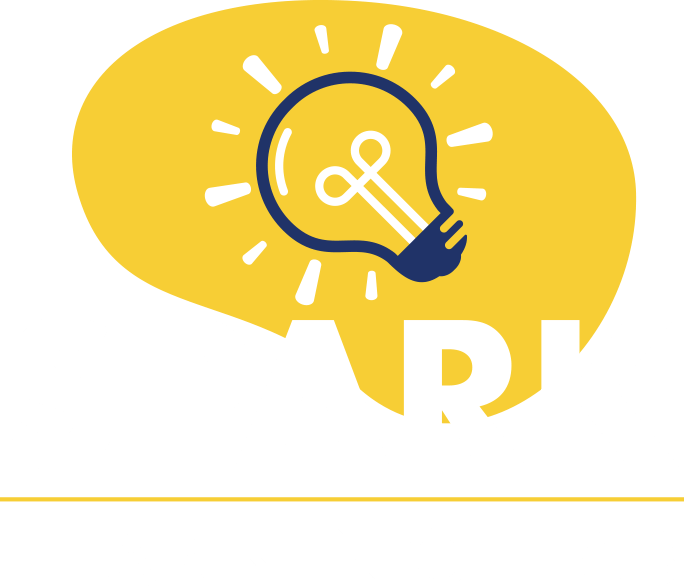How To Get Your Premium Access!
Follow the steps below to redeem your premium Calm subscription either by mobile app or by website. If you have any further questions, please contact Calm’s Customer Support Team.
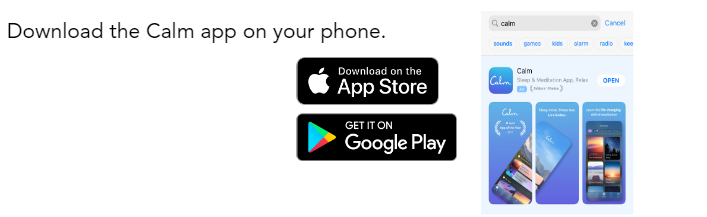
- If you already have a Calm account, click ‘Log in’ at the bottom of the screen. Then, enter your login credentials and click ‘Continue.’ If you do not have an account with Calm, open the app and click ‘Continue with Email.’ Enter your first name, a personal email address, and a password. Click ‘Continue.’
- Click ‘Profile’ on the bottom right of your homescreen. Then, click the settings gear icon in the upper left hand corner of your Profile, followed by ‘Link Employer Subscription.’
- Select “Redeem via Group Code” Enter: Spark
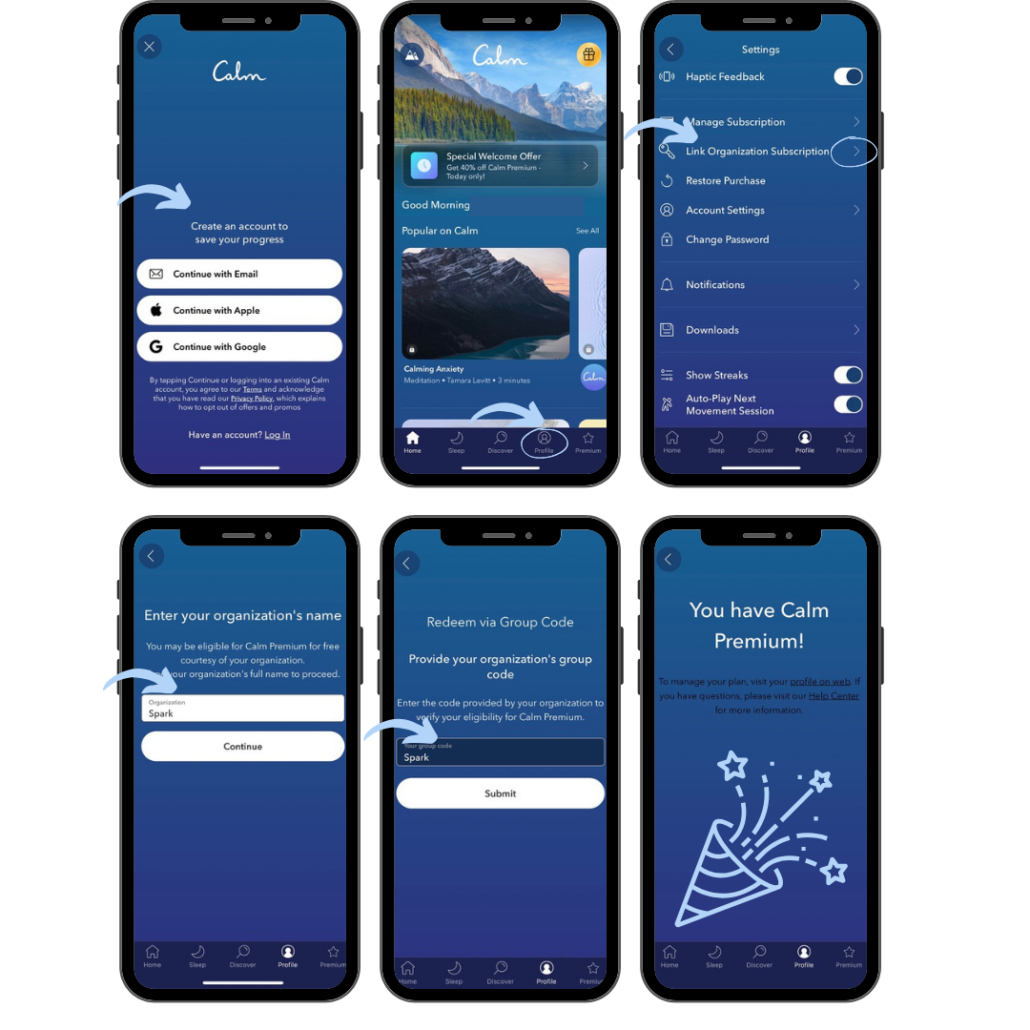
- Si ya tiene una cuenta de Calm, haga clic en “Iniciar sesión” en la parte inferior de la pantalla. Luego, ingrese sus credenciales de inicio de sesión y haga clic en “Continuar”. Si no tiene una cuenta con Calm, abra la aplicación y haga clic en “Continuar con el correo electrónico”. Ingrese su nombre, una dirección de correo electrónico personal y una contraseña. Haga clic en “Continuar”.
- Haga clic en “Perfil” en la parte inferior derecha de su pantalla de inicio. Luego, haga clic en el ícono de ajustes de configuración en la esquina superior izquierda de su perfil, seguido de ‘Vincular suscripción de empleador’.
- Seleccione “Canjear mediante código de grupo” Ingrese: Spark